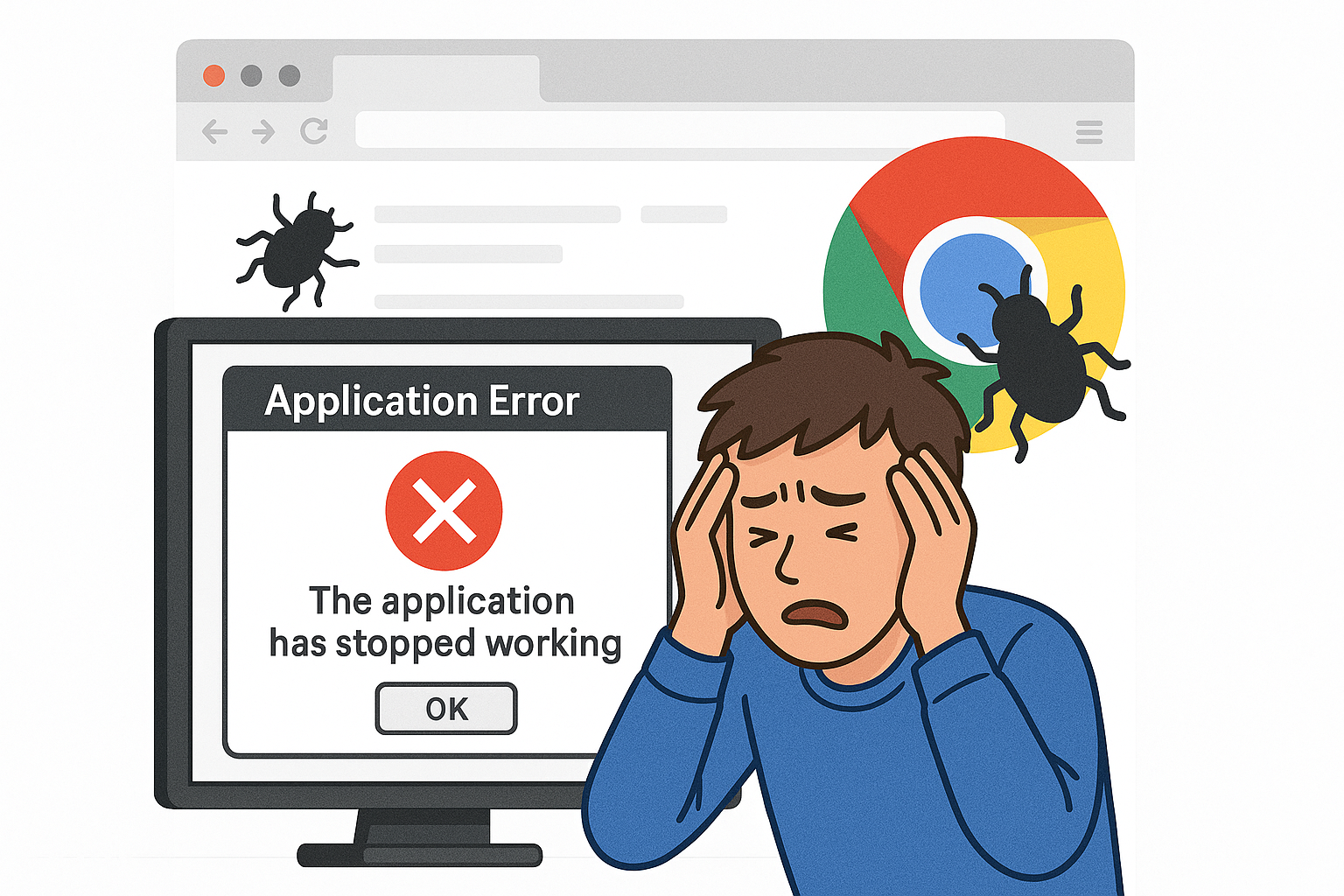A personal account by Harald Wagener, Senior Consultant at BusinessCode.
It started subtly. A support ticket trickled in, reporting strange behavior on the most important page of a web application for a global customer. Users mentioned data failing to load and the drop-down stayed empty. Backend incident on the data provision, we thought. Probably a local issue, a caching problem, maybe a conflicting browser extension.
But the trickle became a stream, and the stream became a flood. Soon, reports were coming in from different continents, different operating systems, different versions of what seemed like the same browser. Panic began to set in. This wasn’t a local glitch; this was a widespread, critical failure impacting our global customer base.
Our development and QA teams dropped everything. We replicated the issue internally. It was baffling. Our code hadn’t changed. Our servers were fine. What was going on? Hours turned into a frantic day of debugging. We stripped away layers of our application, isolating components, testing in different environments. And then, we found it.
The bug wasn’t in our code. It was in the browser itself. Specifically, in a recent update to the Chromium rendering engine.
The realization hit us like a ton of bricks. Chromium. That meant not just Google Chrome, but also Microsoft Edge, Brave, Vivaldi, Opera, and countless other browsers built on the same foundation. A single bug in one open-source project had potentially broken our application for most internet users worldwide. The only major browser seemingly unaffected was Mozilla Firefox, running on its independent Gecko engine. It felt like we were standing on a digital island, watching the rest of the web sink.
Our immediate priority shifted from fixing our code (which wasn’t broken) to understanding, reporting, and mitigating this external catastrophe. We found the relevant bug tracker for Chromium and, after careful verification and crafting a detailed report with clear reproduction steps and minimized test cases, we filed the issue, which can be found here: https://issues.chromium.org/issues/417859451.
Then came the agonizing wait. You’re essentially at the mercy of an external project’s development cycle and prioritization process. Is our issue a P0 (Priority 0 – highest severity, blocking release)? A P1? Will it get the immediate attention it needs? We refreshed the bug tracker page incessantly, hoping for a comment, an assignment, a status change. Every minute felt like an hour as our customers struggled, and our support lines lit up.
Internal discussions raged about potential workarounds – could we detect the affected browser version and serve a degraded experience? Could we advise users to switch browsers (a difficult option for many enterprise clients)? Every workaround was complex, risky, and could potentially introduce new bugs on our end as the bug was in a basic core functionality, used very often.
Fortunately, the bug was acknowledged, confirmed, and assigned as a high priority. Relief washed over us, but it was short-lived. A fix was developed quickly, reverted, fixed against and tested, and merged into the Chromium codebase. Great! So, when does that fix reach our users?
This is where the next layer of challenge emerged. Merging a fix into the main branch doesn’t mean it’s immediately available in a stable browser release. It goes through various channels: Canary, Dev, Beta, and finally, Stable. Each channel has its own testing period. A critical fix might be cherry-picked into a minor point release of the current stable version, but there’s no guarantee. More often, you’re waiting for the next major stable version release, which could be weeks or even a couple of months away. And even then, users need to update their browsers, which doesn’t happen instantly across the board driven by company policies.
| Feature | Canary Channel | Dev Channel | Beta Channel | Stable Channel |
| Update Frequency | Daily | Once or twice a week | Roughly weekly; Major updates every 4 weeks | Minor Updates every 2-3 weeks; Major version updates every 4 weeks |
| Stability | Least stable; experimental; can break often | More stable than Canary, but still has bugs | More polished and reliable; Minimal risk | More stable; fully tested by users |
| Current Version (Windows 16.05.2025) | 138.0.7183.3 | 138.0.7166.3 | 137.0.7151.25 | 136.0.7103.114 |
| Download Page | Chrome Canary | Chrome Dev | Chrome Beta | Chrome Stable |
The uncertainty was crippling for planning. Do we invest heavily in a complex workaround that might only be needed for a few days or weeks? How do we communicate timelines to our customers when we don’t have a firm date for the fix reaching them? We were caught in a limbo dictated by an external release schedule we had no control over.
Ultimately, the necessary fix was incorporated into the subsequent major Chrome release. Fortuitously, this release was imminent, arriving even a few days ahead of its originally projected schedule on the Chromium Dash. Many thanks to the Chromium/Google Team for that.
The entire process, from our initial identification and reporting of the bug to the availability of a patched Chrome stable version, spanned just seven days. While this provides a benchmark, it’s important to recognize the specific circumstances: this was a critical P0 issue demanding the highest priority, and the next major release was already on the cusp of launch, which significantly expedited the resolution. For issues with lower priority, a resolution timeframe of four to eight weeks is more typical.
This experience was a stark reminder of the interconnectedness of the web and the dependencies we build upon. While open source is powerful, it also means relying on the processes and priorities of others, which can have devastating consequences when things go wrong in foundational components like browser engines.
How to Survive a Browser Bug Breaking Production
A To-Do List for Companies
Facing a critical production issue caused by a bug in a widely used browser engine like Chromium is a challenging but navigable crisis. Here’s a guide on steps your company can take:
Verify and Isolate Immediately
- Confirm the bug is browser-specific by testing across different browsers (especially Firefox/Gecko) and versions.
- Isolate the specific browser version(s) affected.
- Create a minimal test case that reliably reproduces the bug outside of your main application. This is crucial for reporting.
Identify the Root Cause (External)
- Search the bug trackers for the affected browser engine (e.g., Chromium Issues at https://issues.chromium.org/home) for existing reports matching your issue.
- If found, subscribe to the issue for updates.
- If not found, prepare to file a new, detailed bug report.
Report the Bug Effectively
- File a clear, concise bug report on the official tracker.
- Include: Affected browser(s) and version(s), operating system(s), detailed steps to reproduce, the minimal test case, expected behavior, and actual behavior.
- Clearly articulate the impact on your application and users (severity). Request appropriate priority (e.g., P0 if it’s truly blocking core functionality for many users).
- Be responsive to questions from browser developers on the bug report.
Assess Internal Mitigation Strategies
- While waiting for an external fix, explore potential workarounds within your application.
- Can you detect the affected browser/version and disable the problematic feature or provide an alternative flow?
- Can you implement a client-side patch (e.g., via JavaScript) to temporarily fix the behavior?
- Evaluate the complexity, risk, and deployment time of each workaround.
Prioritize and Implement a Workaround (If Necessary)
- Based on the severity of the impact and the estimated time for an official browser fix, decide if a workaround is necessary.
- If implementing a workaround, ensure thorough testing to avoid introducing new issues.
- Plan for removing the workaround once the browser fix is widely adopted.
Communicate Proactively
- Inform your support team immediately with clear information about the issue, its cause (external browser bug), affected users, and any temporary solutions or advice (e.g., “try using Firefox”).
- Communicate with customers via status pages, email, or in-app notifications.
- Be transparent about the issue and that you are dependent on an external fix. Manage expectations regarding timelines.
Track the External Fix
- Monitor the bug report for status updates (assigned, fixed, merged).
- Understand the browser’s release channels (Canary, Dev, Beta, Stable) and track when the fix lands in each.
- Estimate when the fix will likely reach a significant portion of your user base in the Stable channel.
Plan for Post-Fix Rollout
- Once the fix is in a stable browser release, monitor user reports to confirm resolution.
- Crosscheck with the customers browser team if they have restrictions on the versions published to their end users. Do they only allow LTS stable releases or extended stable releases?
- If a workaround was implemented, plan and execute its removal cleanly.
- Conduct a post-mortem analysis to identify lessons learned and improve your monitoring and incident response processes for external dependencies.
Diversify Testing (Long-Term)
- Ensure your testing pipeline includes comprehensive checks across different browser engines (Chromium, Gecko/Firefox, WebKit/Safari) and versions, ideally automated.
- This helps catch engine-specific issues earlier.
Navigating a crisis caused by an external dependency requires swift action, clear communication, and a deep understanding of the ecosystem your application relies upon. By following these steps, companies can mitigate the damage and restore services as quickly as possible.
For optimal resilience, we recommend that customers maintain installations of two distinct web browsers on their systems, ensuring these browsers are built on different underlying technologies—for instance, pairing Mozilla Firefox with Google Chrome, rather than two Chromium-based browsers like Microsoft Edge and Chrome. This proactive approach is beneficial because, in the event of a widespread issue with your primary browser, quickly deploying an alternative browser to thousands of employees can be a significant logistical challenge.